From today WordPress.com users can get a working preview the look and feel of the next admin interface.
Preview the Future Design of the WordPress Dashboard
We’ve drawn new icons, increased contrast and font size, and generally modernized the design from top to bottom. We’re still working on it, but you can preview it starting today! To step into the future, head over to Users → Personal Settings in your blog’s dashboard and check “Enable experimental admin design (MP6),” then Save Changes.
It looks very nice, but so far it’s just a cosmetic change. I reminds me a little of services like Squarespace and Virb, so I fear there’s a slight danger of WordPress losing its character.
Designers and developers can get involved on the Make WordPress UI blog.

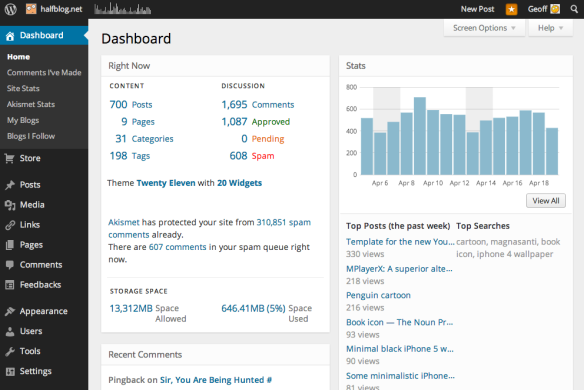
I know WordPress walks a fine line between simple blog and catch-all CMS, but I wish the admin interface was a bit simpler. I like the simplicity of Tumblr. Do you think WordPress could have a switch to show/hide the complex parts?
I know people are trying various approaches to that. There’s certainly plenty of room for improvement.
In the end WordPress is trying to be too much to too many different people. Oh well.